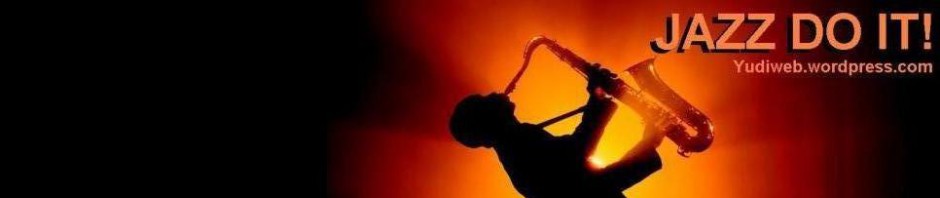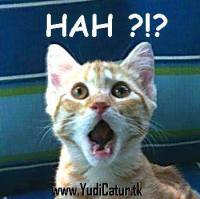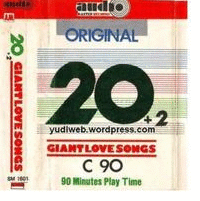DOWNLOAD FREE ANTI VIRUS FOR O.S. Windows

Hah? PC kena virus ganas? Kesian de low…
DOWNLOAD ANTIVIRUS GRATIS O.S. Android
• AVG Cleaner – Phone Clean-Up (Membersihkan virus) | Download |
- Mengendalikan kembali daya baterai Anda
- Melegakan ruang dengan menghapus aplikasi sampah & tak diinginkan
- Membersihkan secara otomatis jadi Anda tidak harus
• AVG AntiVirus FREE untuk Android | Download |
- Berselancar di web secara aman
- Pindai aplikasi & unduhan baru
- Lacak perangkat Anda yang hilang atau dicuri

DOWNLOAD ANTIVIRUS GRATIS O.S. Windows (PC)
FREE Download Kaspersky Virus Removal Tool (KVRT) 2015 / OS Windows-7 (67,2 Mb)
FREE Download AVG Antivirus Protection / OS Windows-7 (2,9 Mb)
FREE Download AVG Antivirus 2016 / OS Windows-7 (5 Mb)
STAND ALONE ANTIVIRUS UTILITIES:
DOWNLOAD PULUHAN APLIKASI ANTIVIRUS DAN UTILITIES LAINNYA

Banyak website antivirus yang ternyata diblok oleh virus yang telah menginfeksi OS Windows pada PC Anda, dan membuat kita tak bisa mengakses apalagi mengunduh antivirus dari website tersebut. Nah, karena itulah maka website untuk mengunduh antivirus ini dibuat. Berikut beberapa antivirus ternama yang dapat Anda unduh di dalam website ini.
SPECIAL ANTIVIRUS
Berikut ini software Antivirus dari komunitas IT bleepingcomputer bernama ComboFix yang sangat powerful dan sangat canggih!!!
Yang harus Anda ingat adalah:
Antivirus ini adalah usaha terakhir untuk membasmi virus-virus yang sudah sedemikian ganasnya di komputer Anda, sebelum Anda memutuskan untuk memformat dan menghapus semua file yang ada di dalam komputer Anda!
ComboFix is a program, created by sUBs, that scans your computer for known malware, and when found, attempts to clean these infections automatically. In addition to being able to remove a large amount of the most common and current malware, ComboFix also displays a report that can be used by trained helpers to remove malware that is not automatically removed by the program. Please note that running this program without supervision can cause your computer to not operate correctly. Therefore only run this program at the request of an experienced helper.
System OS: Windows XP/Vista/7/8 / 32-bit program. Can run on both a 32-bit and 64-bit OS. This program works with Windows 8, but not Windows 8.1 at this time.
Screenshots: 01 , 02 , 03 , 04 , 05 | User Guides |

Tampilan awal ComboFix
!!! PERHATIAN !!!
GUNAKAN ANTIVIRUS INI HANYA UNTUK / ATAU JIKA PROGRAM OS WINDOWS ANDA SUDAH TAK DAPAT “DISEMBUHKAN” OLEH PROGRAM ANTIVIRUS APAPUN, DAN AKAN ANDA FORMAT HARD DISK ANDA.
TAPI TUNGGU DULU DAN JANGAN MENYERAH!!! MUNGKIN ADA FILE SANGAT PENTING DI DALAM HARD DISK ANDA YANG TELAH TERINFEKSI VIRUS DAN TAK DAPAT DIBERANTAS, COBA GUNAKAN ANTIVIRUS INI DULU.
SAYA HANYA BERBAGI TAUTAN DAN TAK BERTANGGUNGJAWAB JIKA TERJADI HAL TERBURUK PADA FILE-FILE ANDA! TAPI PALING TIDAK, INILAH SOLUSI TERAKHIR SEBELUM ANDA MEMFORMAT HABIS SELURUH FILE DI DALAM HARDDISK ANDA.
SELAMAT MENCOBA 🙂
Perlu diingat pula bahwa Antivirus ini bukan dari perusahaan komersil, namun dibuat oleh komunitas para pakar IT dan para hackers ternama, namun antivirus ini tidak mengandung spyware atau virus lain atau aplikasi apapun yang merugikan.
PERLU DIBACA:
Saat menggunakan ComboFix, usahakan jangan memutuskan koneksi internet karena terkadang antivirus ini mengunduh beberapa file bantuan lainnya dalam usahanya untuk menghajar virus-virus nakal di PC OS Windows Anda yang tak bisa dihapuskan. Tapi, jika tak terkoneksi ke internet pun tidak mengapa, namun pembersihan tidak maksimal. Tapi virus sudah lemah dan Anda dapat membersihkannya dengan antivirus lainnya.
Perlu diketahui pula oleh Anda, bahwa anti virus ini tidak dapat disimpan karena akan langsung hilang secara otomatis untuk musnah, atau dibuat untuk bunuh diri ketika file antivirus ComboFix bekerja dan menghajar virus-virus ganas pada komputer Anda yang mungkin jumlahnya ribuan, artinya file ComboFix akan musnah dan hilang dengan sendirinya setelah Anda me-restart komputer ketika tahap pembersihan dan pemusnahan virus selesai dan komputer kembali berfungsi normal.
Selain itu, Anda juga tidak dapat mengkopi file ComboFix. Jika file ini Anda kopi maka tidak bisa digunakan, karena ComboFix selalu ter-updated walau hanya berselang beberapa menit saja! Itu artinya Anda harus mendownload atau mengunduh lagi file ComboFix yang terbaru, begitu seterusnya.
Cara mengunduh ComboFix, klik tautan atau link dibawah ini, lalu klik “Download Now” pada websitenya, dan biarkan aplikasi selesai ter-download semua dan tersimpan pada komputer Anda yang terkena virus ganas, lalu klik pada file untuk mengaktifkannya.
Silahkan mendownload ComboFix dengan meng-klik link atau tautan dibawah ini, semoga berhasil:
ComboFix download link | direct download |
Untuk lebih jelasnya dalam penggunaan ComboFix, klik tautan atau link (dalam bahasa Inggris) berikut ini: How to use ComboFix (User Guides).

Beginilah gaya joget kalo virus dalam komputernya sudah berhasil hilang

ANTIVIRUS TERUJI: SYS-CLEAN TRENDMICRO

Mengenali ratusan bahkan ribuan jenis virus, Antivirus dari Trendmicro ini tergolong antivirus lama dan sangat unik namun masih bertahan hingga kini karena keampuhannya!! Antivirus Trendmicro ini bernama Sys Clean atau System Cleaner, karena memiliki file induk bernama SysClean.com sebagai file scan engine utamanya.
Ciri khas antivirus Trendmicro System Cleaner ini adalah:
- Sejatinya hanya terdiri dari satu file induk sebagai Scan Engine file, setelah itu ia akan mendownload file-file bantuannya untuk melawan virus dan membersihannya. Namun saya biasanya mendownload secara manual satu persatu file-filenya, lalu dimasukkan dalam satu folder dan di kopi ke dalam flashdisk sebagai back-up atau untuk men-scan PC lain yang terinfeksi virus.
- Untuk komplitnya, biasanya antivirus ini terdiri dari lima file induk, yang tiga diantaranya memiliki ekstensi yang tak ada dalam file lain di dunia. Selain file induk berektensi *.com dan *.exe dua file lainnya berektensi *.da5 , *.ptn dan lpt$vpn.xxx (tiga angka), dan satu file berupa informasi *.txt.
- Uniknya, file yang bernama lpt$vpn.xxx akan mengekstrak dirinya sendiri dan menghasilkan beberapa file lainnya ketika scan berlangsung, lalu beberapa file lainnya yang dihasilkan itu akan hilang lenyap, alias kembali masuk ke dalam file lpt$vpn.xxx. Hal ini dimaksudkan agar file-file tersebut tak terkontamisai atau terkena oleh virus dalam komputer.
- Antivirus ini tak hanya men-scan ratusan bahkan ribuan jenis virus, namun juga banyak malware lain hingga spammer dan spyware hanya dalam satu kali klik.
- Cara scannya yang berlapis tiga, alias tiga kali, yaitu scan virus melalui DOS, scan virus dan spyware melalui Windows dan terakhir adalah scan memulihkan, membersihkan atau menghapus file yang terkena virus. Akibatnya waktu scan lebih lama, namun lebih terjamin kebersihan virusnya. Oleh karenanya, biasasnya saya akan meninggalkannya seharian jika scanning sedang berlanjut.
- Scanner tak menghapus file yang terinfeksi, SysClean akan berusaha membersihkannya atau memulihkannya dulu, tapi jika file yang terinfeksi tidak bisa dibersihkan lagi, maka akan menghapus file yang terinfeksi tersebut. Namun jika file itu teramat penting sebagai system file, maka ia akan membersihkannya dibawah DOS Prompt. Mantap kan?
Screenshot: 01 | 02 | 03 | 04 |
Download dan Cara Pemakaian “Single File”:
Hanya dengan satu file induk SysClean.com saja, juga sudah bisa membersihkan ribuan jenis virus secara tuntas! Caranya:
- Download file SysClean.com pada link/tautan disini.
- Masukkan file itu dalam sebuah folder kosong.
- Setelah selesai download, restart PC Anda.
- Masuk ke Save Mode dengan menekan berulang kali F8 (untuk PC) atau F5 (tergantung jenis motherboard) pada keyboard saat sedang booting.
- Pilih “Safe Mode with Networking”.
- Masuk ke dalam folder dimana SysClean.com yang terdownload tadi berada.
- Double-click the Sysclean.exe file, maka sebuah jendela Command Prompt akan muncul.
- Tunggu aplikasi mendownload file-fila lain yang dibutuhkan.
- Klik Scan ketika jendela Trend Micro System Cleaner muncul. Tunggu hingga scan selesai, lalu tutup kembali jendela Command Prompt.
- Klik View log untuk melihat hasil scan.
- Pastikan semua file yang terinfeksi virus telah dibersihkan atau telah dihapus.
Download file satu persatu secara manual
Inilah biasanya yang saya lakukan, mengunduh satu per satu, karena jika Anda ingin mendownload satu persatu filenya juga bisa dan dapat Anda simpan dalam flashdisk untuk membersihkan PC dikemudian hari atau untuk membersihkan PC lainnya atau sebagai back-up.
Caranya: Buat folder baru sebelum mendownload file-file ini, berilah nama folder sesuai keinginan Anda. Lalu letakkan atau ekstrak semua file-file tersebut dibawah ini ke dalam folder yang telah Anda siapkan itu karena untuk dapat berjalan sempurna, maka file-file dibawah ini harus berada dalam SATU FOLDER.
Berikut file-filenya jika ingin mendownload satu persatu (instruksi download dan cara pemakaian):
- SysClean.com (Scan Engine file)
- Download SysClean.zip (included file ssapiptn.da5)
- lpt$vpn.xxx (Pattern file)
- Download cvsapixxx.zip (dimana “xxx” adalah tiga angka yang selalu berbeda karena selalu terupdated)
- ssapiptn.da5 (Anti-Spyware file)
- Download SysClean.zip (included file ssapiptn.da5)
- tsc.exe (Damage Cleanup Template)
- tsc.ptn (Damage Cleanup Template)
- Download / direct download tsc.zip (two files tsc.exe and tsc.ptn)
- whatsnew.txt (Information file) berupa info terkini, misal nama-nama virus terupdated yang dapat dibersihkan atau dimusnahkan.
- Download:
Selamat mencoba!

PROGRAM ANTIVIRUS GRATIS
Berikut beberapa software atau aplikasi antivirus yang dapat Anda download secara gratis sepanjang masa. Beberapa ada yang dikemas dalam berkas tipe RAR file yang dapat anda ekstra setelah Anda unduh. Jika belum ada aplikasi Win RAR bisa Anda download atau unduh disini: download Win RAR.
A. Antivirus berdasarkan Nama Virus
Berikut ini software Antivirus berdasarkan nama virusnya, dan saya hanya mengutamakan virus-virus yang sangat berbahaya dan sangat banyak menginfeksi komputer di seluruh dunia.
ANTIVIRUS CONFICKER / KIDO / DOWNADUP:
Nama lain: TA08-297A (other), CVE-2008-4250 (other), VU827267 (other), Win32/Conficker.A (CA), Mal/Conficker-A (Sophos), Trojan.Win32.Agent.bccs (Kaspersky), W32.Downadup.B (Symantec), Trojan-Downloader.Win32.Agent.aqfw (Kaspersky), W32/Conficker.worm (McAfee), Trojan:Win32/Conficker!corrupt (Microsoft), W32.Downadup (Symantec), WORM_DOWNAD (Trend Micro), Confickr (other).
- Anti Kido (Conficker) by Kaspersky (via DOS Prompt)| Screenshot |
- Download via mediafire: RAR file (165 kb) | EXE file (168 kb) |
- Download via kumpulbagi: RAR file (165 kb) | EXE file (168 kb) |
- Download via Kaspersky website
Virus Conficker.DV memblok lebih dari 100 anti-virus dan security websites. Virus ini memiliki file yang di kompress melalui UPX. File virus berukuran 162 kb. File virus yang masuk bertipe gambar (gif, jpeg, bmp, png). Sedangkan file yang aktif umumnya bertype “dll” (dynamic link library).
Testing gambar dibawah ini, jika kamu mendapatkan 3 buah gambar dibawah ini tidak tampil, maka kamu terkena Conficker C, dan jika gambar dibawah ini hanya satu saja yang tampil, maka kamu terkena virus Conficker varian A/B.
Conficker Eye Chart:
 |
||
 |
 |
 |
Ciri-ciri komputer yang terifeksi Virus Conficker
- Komputer tidak bisa mengakses situs-situs tertentu seperti microsoft, symantec, norman, clamav, grisoft, avast, dan eset dengan pesan “Address not Found” tetapi jika situs-situs tersebut di akses dari alamat IPnya akan bisa diakses. Dan situs-situs lain tidak ada gangguan berarti.
- Munculnya pesan Generic Host Process Error setiap kali pengguna komputer menghubungkan dirinya dengan internet.
- Username Login di Active Directory (AD) Windows terkunci berulang-ulang. Jadi meskipun sudah terkunci (lock) dan dibuka oleh Admin, tetapi terkunci lagi.
- Update definisi antivirus terganggu karena akses ke situs antivirus diblok.
- Banyak aplikasi tidak berfungsi dengan baik. Khususnya aplikasi yang memanfaatkan jaringan dan menggunakan port 1024 s/d port 10.000
- Jika varian sebelumnya mematikan service “Workstation, Server dan Windows Firewall/Internet Connection Sharing (ICS)”. Maka kali ini virus berusaha untuk mematikan dan men-disable beberapa service, yaitu: wscsvc : Security Center, wuauserv : Automatic Updates, BITS : Background Intellegent Transfer Service, ERSvc : Error Reporting Service, WerSvc : Windows Error Reporting Service (Vista, Server 2008), WinDefend : Windows Defender (Vista, Server 2008)
- Virus m ampu melakukan blok terhadap program aplikasi yang berjalan saat mengakses website yang mengandung string tertentu.
- Virus berusaha melakukan perubahan pada system Windows Vista / Server 2008 dengan menggunakan perintah: “netsh interface tcp set global autotuning=disabled”. Dengan perintah ini, maka windows auto tuning akan di-disable. Windows Auto-Tuning merupakan salah satu fitur dari Windows Vista dan Server 2008 yang berguna untuk meningkatkan performa ketika mencoba aks es jaringan.
- Virus berusaha mendownload dan mengeksekusi file (bmp, gif, jpeg, png) yang kemudian masuk pada temporary internet. Virus melakukan download pada beberapa website.
- Virus akan mengecek koneksi internet dan men-download file dengan menyesuaikan tanggal setelah 1 Januari 2009. Untuk itu virus mengecek pada beberapa wesite.
- Virus akan membuat rule firewall pada gateway jaringan local yang membuat serangan dari luar terkoneksi dan mendapatkan alamat external IP Address yang terinfeksi melalui berbagai macam port (1024 hingga 10000).
- Virus akan membuat services dengan karakteristik berikut, agar dapat berjalan otomatis saat start-up windows :Service name: “[%nama acak%].dll”Path to executable: %System32%–k netsvcs
- Virus membuat HTTP Server pada port yang acak: http://%ExternalIPAddress%:%PortAcak(1024-10000)% lalu virus melakukan koneksi ke beberapa website untuk mendapatkan alamat IP Address external yang sudah diinfeksi.
ANTIVIRUS RAMNIT / ZBOT / INFECTOR:
Nama lain: Type_Win32 (Kaspersky), Win32/Zbot.A (AVG), W32/Infector.Gen2 (Avira), Win32/Ramnit.A (CA), Win32.Rmnet (Dr.Web), W32.Infector (Ikarus), W32/Ramnit.a (McAfee), W32/Patched-I (Sophos), PE_RAMNIT.A (Trend Micro)
- Anti Ramnit dan Sality by AVG | Screenshot |
- Anti Ramnit by PCMAV | Screenshot |
Ciri-ciri komputer yang terifeksi Virus Ramnit:
- Muncul banyak file dengan nama file ‘Copy of Shortcut to (1).lnk’ , ‘Copy of Shortcut to (2).lnk’, ‘Copy of Shortcut to (3).lnk’, dan ‘Copy of Shortcut to (4).lnk’ di USB Flash.
- Membuat komputer hang/lambat dan bahkan koneksi jaringan menjadi terputus.
- Injeksi file *.exe dan *.dll
- File exe dan dll yang diinjeksi akan bertambah sekitar antara 100-120 kb, tergantung varian Ramnit yang menginfeksi.
- Selain menginjeksi file .exe dan .dll, W32/Ramnit juga melakukan injeksi terhadap file HTM dan HTML. Injeksi dilakukan dengan menambahkan pada header dan footer.
- Membuat fungsi services Windows menjadi blank
- Aktif pada proses memori
- Melakukan koneksi dan transfer data ke Remote Server
- Melakukan broadacast pada jaringan
- Muncul pop-up iklan, pornografi atau perjudian
- Icon Removable media (USB Flashdisk) berubah menjadi icon folder
- User tidak dapat mengakses USB Flash dengan menampilkan pesan ‘Access is denied’.
- Muncul pesan ‘Compressed (zipped) Folders’ pada saat mengakses Flash disk.
- Sedangkan pada footer, W32/Ramnit menambahkan script:
Set FSO = CreateObject (“Scripting.FileSystemObject”)
DropPath = FSO.GetSpecialFolder(2) & ‘\” DropFileName
If FSO.FileExists(DropPath)=False Then
Set fileobj = FSO.CreateTextFile(DropPath, True)
For i = 1 To Len(WriteData) Step2
Fileobj.write chr (CLng(“&H” & Mid(WriteData, i,2)))
Next
Fileobj.close
End If
Set WSHshell = CreateObject (“Wscript.shell”)
WSHshell.Run DropPath, 0
ANTIVIRUS SALITY / SPAMTA / SECTOR / KUKU:
Nama lain: W32/Sality.B.gen!Eldorado (Command), W32/Sality.AT (Avira), Win32/Sality.AA (CA), Win32.Sector.21 (Dr.Web), Win32/Sality.NBA (ESET), Trojan.Win32.Vilsel.vyy (Kaspersky), W32/Sality.gen.e (McAfee), W32/Sality.BD (Norman), W32/Spamta.QO.worm (Panda), Win32.KUKU.kj (Rising AV), Troj/SalLoad-A (Sophos), PE_SALITY.BA (Trend Micro)
- Anti Ramnit dan Sality by AVG | Screenshot |
- Anti Sality “Sality Killer” by Kaspersky | Screenshot |
Ciri-ciri komputer yang terifeksi Virus Sality :
- Tidak dapat melakukan copy-paste dari komputer ke flashdisk, namun hanya bisa copy-paste dari komputer itu sendiri.
- Virus ini akan men-disable fitur penting dalam system, seperti Folder Options, Task Manager , Registry Editor , Antivirus, Firewall.
- Tidak bisa menginstal antivirus, karena virus ini akan otomatis mendisable proses instalasi. Terkecuali untuk Sality Killer karena tidak perlu instalasi.
- Virus merestart komputer jika kita mengakses Registry dengan program Tune Up Registry Editor.
ANTIVIRUS SLUGIN / WPLUGIN:
Nama lain: Win-Trojan/Slugin.110592 (AhnLab), W32/Slugin.A (Command), W32/Slugin.drop (Avira), Win32/Slugin.A (CA), Trojan.PWS.MSNPass.75 (Dr.Web), W32/Wplugin.dll (McAfee), W32/Wplugin.A.drp (Panda), Trojan.Win32.Nodef.dri (Rising AV), W32/Slugin-A (Sophos), Trojan.Win32.Slugin.a!dll (Sunbelt Software), W32.Slugin.A (Symantec), PE_WPLUG.A-O (Trend Micro)
- Anti HTML Slugin / rmslugin by AVG | Screenshot |
Ciri-ciri komputer yang terifeksi Virus Slugin:
- Menyerang file *.exe , *.dll dan *.html
- Menginfeksi file system Windows (Explorer & Messenger)
- Melakukan koneksi ke Remote Server
- Mendownload file malware lain agar komputer tetap terinfeksi dan melakukan penyebaran. Port yang dibuka untuk mendownload yaitu 10100.
- Mengirim spam kepada alamat-alamat yang berada pada address book pemilik komputer. Spam tersebut biasanya hanya berisi link-link yang tidak jelas dan tidak bisa dibuka.
ANTIVIRUS VIRUT:
Nama lain: Win32/Virut (CA), Virus.Win32.Virut (Kaspersky), W32/Virut (Norman), W32/Virut (Sophos), W32/Virut (McAfee), W32.Virut (Symantec), Win32/Virut.NBK (ESET), Virus:Win32/Sqraw.gen!A (Microsoft)
- Anti Virut / rmvirut by AVG | Screenshot |
- Anti Virut / FixVirut by Symantec | Screenshot |
Ciri-ciri komputer yang terifeksi Virus Virut :
- Melakukan serangan SPAM kepada IP-IP yang terdapat pada data komputer pada server zombie. Secara khusus, virus menyerang IP yang menggunakan MX (Mail Exchanger) dengan memiliki account user pada beberapa alamat e-mail, yaitu : yahoo.com, web.de, hotmail.com, gmail.com, aol.com
- Windows Firewall dimatikan dan diproteksi. Hal ini dilakukan untuk mencegah akses pengguna komputer mengaktifkan kembali Firewall.
- File aplikasi/executable tidak bisa dijalankan, baik karena ukuran sudah berubah maupun karena telah terinfeksi virus. Biasanya jika anda ingin menjalankan suatu program baik program antivirus ataupun program aplikasi lainnya, akan muncul error saat dijalankan.
- Tidak bisa melakukan share folder ataupun share drive. Hal ini dilakukan untuk mencegah akses share dari komputer lain.
- Replace/Inject Network Driver, berusaha menggantikan file network ataupun menginjeksi file tersebut. Driver network yang berusaha digantikan adalah: ndis.sys dan TCPIP.sys. Akibat yang ditimbulkan adalah rusaknya driver network walaupun sudah anda re-install driver sehingga komputer tersebut tidak dapat terkoneksi pada jaringan.
ANTIVIRUS MOW / WINWORD.EXE:
Mow Virus / WINWORD.EXE Anti Virus. Nama lain: Mow (Smadav), sality/m.variant (PCMAV), Win32/VB.NAX (ESET).
Ciri-ciri komputer yang terifeksi Virus MOW :
- Virus mengubah file dari *.doc atau *.docx menjadi *.exe
- Virus menyembunyikan file menjadi ke mode hidden
- Virus mengalabui dengan nama Winword.exe, nama yang sama untuk aplikasi MS Word, yang aslinya ada dalam folder C:\Program Files
- Lokasi Virus: C:\WINDOWS\SYSTEM32\Winword.exe
- Anti Mow / Mow Killer, by PCMAV.
Cara penggunaan ESET Cleaner (Anti Mow):
- Buka cmd, dengan cara Windows+R (Run) lalu ketik: cmd, dan tekan Enter.
- Drag / tarik file ESET Cleaner ke dalam jendela cmd DOS Prompt
- Beri spasi 1x setelah tulisan akhir “esetcleaner.exe” pada cmd.
- Lalu, drag lagi lokasi file atau folder yang terinfeksi ke dalam cmd. Misalnya:
“F:\Kampus\Tugas\Networking” (bila menscan folder) - Tekan “ENTER”, dan tunggu prosesnya dan lihat hasilnya.
File document yang terinfeksi akan memisahkan dirinya antara virus dan file aslinya. File yang bervirus extensinya akan bernama .exe. Di delete aja. Sisanya tinggal file yang sudah bersih yang berextensi sebagaimana mestinya. Jangan lupa, bila sudah di deleted virus yang berekstensi *.exe, file asli anda masih di hidden. Maka, unhide dulu file anda, dengan cara ke:
Folder Option >> View >> Checklist Show Hidden files, folders and drives >> klik Oke
Lalu anda lihat kembali, apakah file anda sudah ter-Unhide? bila sudah, klik kanan pada file anda yang terhide tadi, lalu klik Properties, lalu ada pilihan di paling bawah, unchecklist Hidden, lalu klik Apply, lalu klik Oke.
ANTIVIRUS AUTORUN / JAVASCRIPT AUTORUN:
Nama lain: Virus JS Auto Run / Worm: JS / Autorun.A (Microsoft). Virus menyebar atau menggandakan diri secara otomatis dengan berbagai cara ke semua harddisk dan perangkat penyimpan data, termasuk ke flashdisk, HDD eksternal, MMC card dan lainnya.
- Anti Serviks JS Killer /JS Auto Run.NAI, by PCMAV.
Ciri-ciri komputer yang terifeksi Virus Autorun :
- Menyebar atau menggandakan diri secara otomatis dengan berbagai cara ke dalam folder, ke semua harddisk dan perangkat penyimpan data, termasuk ke flashdisk, HDD eksternal dan MMC.
- Menyebar atau menggandakan diri secara otomatis folder Local Network (LAN)
- Menyebar ke email jika pengguna sedang mengakses emailnya.
ANTIVIRUS LAINNYA:
- CW Shredder (anti spyware), by Trend Micro.
- OTL Antivirus, by Old Timer Antivirus.
- Stinger, by Mc Afee Antivirus.
- Download via McAfee website
- Download old verson via kumpulbagi: RAR file | EXE file

ANTIVIRUS ONLINE
Berikut beberapa software atau aplikasi antivirus online, yang dapat Anda download secara gratis sepanjang masa.Caranya, download dulu file induknya dibawah ini, Setelah selesai di downloas, lalu aktifkan (di klik), maka file induk akan mengunduh seluruh aplikasi dan tunggu hingga selesai. Beberapa ada yang dikemas dalam berkas tipe RAR file yang dapat anda ekstra setelah Anda unduh. Jika belum ada aplikasi Win RAR bisa Anda download atau unduh disini: download Win RAR.
![]() ESET Smart Installer Online. Antivirus online dari ESET yang selalu ter-updated ini cukup baik dalam membasmi virus yang sudah ada di dalam komputer Anda.
ESET Smart Installer Online. Antivirus online dari ESET yang selalu ter-updated ini cukup baik dalam membasmi virus yang sudah ada di dalam komputer Anda.
- Download ESET Installer: EXE file | From website | Screenshot 01 02 |

UTILITIES
Berikut beberapa software atau aplikasi utilities. Software utilities bukan antivirus, namun berguna untuk membantu dalam mendeteksi virus di komputer Anda. Berikut ini software utilities yang dapat Anda download secara gratis sepanjang masa. Beberapa ada yang dikemas dalam berkas tipe RAR file yang dapat anda ekstra setelah Anda unduh. Jika belum ada aplikasi Win RAR bisa Anda download atau unduh disini: download Win RAR.
 Abexo Registrasi Cleaner, by Softonic. Aplikasi untuk membersihkan string pada registry atau regedit yang tak berguna atau mencurigakan.
Abexo Registrasi Cleaner, by Softonic. Aplikasi untuk membersihkan string pada registry atau regedit yang tak berguna atau mencurigakan.
 Cprocess, by Nirsoft. Aplikasi yang berguna untuk mendeteksi file yang sedang berjalan atau sedang processing dan dapat mematikan prosesnya secara instant. Sangat berguna jika sedang membersihkan virus dalam PC Anda.
Cprocess, by Nirsoft. Aplikasi yang berguna untuk mendeteksi file yang sedang berjalan atau sedang processing dan dapat mematikan prosesnya secara instant. Sangat berguna jika sedang membersihkan virus dalam PC Anda.
- Download Cprocess: RAR file | EXE file | Screenshot |
![]() Fix Regitry. Aplikasi yang berguna untuk memulihkan registry Windows (regedit) menjadi sedia kala. Sangat berguna jika sedang membersihkan virus dalam PC Anda.
Fix Regitry. Aplikasi yang berguna untuk memulihkan registry Windows (regedit) menjadi sedia kala. Sangat berguna jika sedang membersihkan virus dalam PC Anda.
- Download Fix Regitry: RAR file | EXE file | Screenshot |
Hijack This, by Trend Micro. System: Windows XP / 32-bit program. Can run on both a 32-bit and 64-bit OS.
 Aplikasi yang berguna untuk mendeteksi file yang auto start namun mencurigakan dan tersembunyi pada saat OS Windows mulai booting atau sedang berjalan, dan aplikasi ini dapat mematikannya agar tidak lagi auto start supaya dapat dengan mudah untuk membasmi virus induk.
Aplikasi yang berguna untuk mendeteksi file yang auto start namun mencurigakan dan tersembunyi pada saat OS Windows mulai booting atau sedang berjalan, dan aplikasi ini dapat mematikannya agar tidak lagi auto start supaya dapat dengan mudah untuk membasmi virus induk.
HijackThis is a program that can be used to quickly spot home page hijackers and startup programs that you do not want to start automatically. This program is a not anti-virus program, but rather a enumerator that lists programs that are starting up automatically on your computer as well as other configuration information that is commonly hijacked.
Unlocker. Unlocker is a lightweight free utility that allows you to ‘unlock’ or ‘unload’ files.
 Un-locker adalah aplikasi yang berguna untuk menghapus file apapun, walau file itu tak bisa dihapus atau sedang terkunci oleh OS Windows. Kadang kala ketika Anda ingin menghapus (delete) sebuah file, namun sistem tak bisa menghapusnya karena terkunci oleh file sistem lain, misal file yang akan dihapus terkunci oleh file explorer.exe, namun dengan menggunakan aplikasi ini semua file yang terkunci dapat dilepas dan file dapat dihapus, termasuk file-file yang diduga sebagai virus. Caranya: setelah terinstal, sorot file atau folder, lalu klik kanan pada mouse, lalu klik “Unlock file”.
Un-locker adalah aplikasi yang berguna untuk menghapus file apapun, walau file itu tak bisa dihapus atau sedang terkunci oleh OS Windows. Kadang kala ketika Anda ingin menghapus (delete) sebuah file, namun sistem tak bisa menghapusnya karena terkunci oleh file sistem lain, misal file yang akan dihapus terkunci oleh file explorer.exe, namun dengan menggunakan aplikasi ini semua file yang terkunci dapat dilepas dan file dapat dihapus, termasuk file-file yang diduga sebagai virus. Caranya: setelah terinstal, sorot file atau folder, lalu klik kanan pada mouse, lalu klik “Unlock file”.
![]() Win RAR. Aplikasi ini berguna untuk mengekstrak file dengan ekstensi *.ZIP atau *.RAR.
Win RAR. Aplikasi ini berguna untuk mengekstrak file dengan ekstensi *.ZIP atau *.RAR.
- Download WinRAR: RAR file | EXE file
Delfix, by Xplode (bleepingcomputer). System: Windows XP/Vista/7/8 / 32-bit program. Can run on both a 32-bit and 64-bit OS.
![]() Delfix is a program that remove various security tools, and their associated files, that are commonly used in online computer help forums. When helpers assist people in troubleshooting their computer or with virus removal, they may recommend tools that commonly leave behind log files, quarantines, or other files that are not removed when the support process is completed. Delfix is a program that can be used as the last step in the support process to clean up all of these leftovers.
Delfix is a program that remove various security tools, and their associated files, that are commonly used in online computer help forums. When helpers assist people in troubleshooting their computer or with virus removal, they may recommend tools that commonly leave behind log files, quarantines, or other files that are not removed when the support process is completed. Delfix is a program that can be used as the last step in the support process to clean up all of these leftovers.
Delfix also includes other features that restore settings that may have been disabled or changed during the support process: Activate UAC, Create Registry Backup, Purge System Restore, Reset System Settings
Adw Cleaner, by Xplode (bleepingcomputer). System: Windows XP/Vista/7/8/Windows 10 / 32-Bit and 64-Bit
![]() AdwCleaner is a program that searches for and deletes Adware, Toolbars, Potentially Unwanted Programs (PUP), and browser Hijackers from your computer. By using AdwCleaner you can easily remove many of these types of programs for a better user experience on your computer and while browsing the web.
AdwCleaner is a program that searches for and deletes Adware, Toolbars, Potentially Unwanted Programs (PUP), and browser Hijackers from your computer. By using AdwCleaner you can easily remove many of these types of programs for a better user experience on your computer and while browsing the web.
RogueKiller, by Tigzy (bleepingcomputer). System: Windows XP/Vista/7/8 / 32-bit program. Can run on both a 32-bit and 64-bit OS.
![]() RogueKiller is a security tool that can be used to terminate and remove malicious processes and programs from your computer. RogueKiller has the ability to remove infections such as ZeroAccess, TDSS, rogue anti-spyware programs, and Ransomwares. When you run RogueKiller, you can perform a scan of your computer for malicious programs and entries. Once the scan is complete it will display a list of found issues and allow you to fix them. RogueKiller also contains individual fixes that include repairing missing shortcuts due to the FakeHDD program, fixing your HOSTS file, and fixing Proxy server hijackers.
RogueKiller is a security tool that can be used to terminate and remove malicious processes and programs from your computer. RogueKiller has the ability to remove infections such as ZeroAccess, TDSS, rogue anti-spyware programs, and Ransomwares. When you run RogueKiller, you can perform a scan of your computer for malicious programs and entries. Once the scan is complete it will display a list of found issues and allow you to fix them. RogueKiller also contains individual fixes that include repairing missing shortcuts due to the FakeHDD program, fixing your HOSTS file, and fixing Proxy server hijackers.
RogueKiller has the following features: Kills malware and hidden processes. Stop malware services. Unloads malware DLLs from processses. Removes malicious autorun entries. Can fix DNS hijackers. Can fix Proxy Hijackers. Can repair the HOSTS file. Restores shortcuts hidden by the FakeHDD rogues. Analyze the Master Boot Record for symptoms of Rootkit infections. List and Fix SSDT, Shadow SSDT, and IRP Hooks caused by Rootkits. Displays and restores patched system files.
- Download RogueKiller | Screenshot 01 02 03 |
Junkware Removal Tool, by Malwarebytes (bleepingcomputer). System: Windows XP/Vista/7/8/Windows 10 / 32-bit program. Can run on both a 32-bit and 64-bit OS.
![]() Junkware Removal Tool is a security utility that searches for and removes common adware, toolbars, and potentially unwanted programs (PUPs) from your computer. A common tactics among freeware publishers is to offer their products for free, but bundle them with PUPs in order to earn revenue. This tool will help you remove these types of programs.
Junkware Removal Tool is a security utility that searches for and removes common adware, toolbars, and potentially unwanted programs (PUPs) from your computer. A common tactics among freeware publishers is to offer their products for free, but bundle them with PUPs in order to earn revenue. This tool will help you remove these types of programs.
Junkware Removal Tool has the ability to remove the following types of programs: Ask Toolbar, Babylon, Browser Manager, Claro / iSearch, Conduit, Coupon Printer for Windows, Crossrider, Facemoods / Funmoods, iLivid, IncrediBar, MyWebSearch, Searchqu, Web Assistant. When run, Junkware Removal Tool will remove all traces of these programs including their files, Registry keys, and folders.
- Download Junkware Removal Tool | Screenshot 01 02 |
Anti-Ransomware Beta, by Malwarebytes (bleepingcomputer). Windows Vista/7/8/Windows 10 / 32-bit program. Can run on both a 32-bit and 64-bit OS.
![]() Malwarebytes Anti-Ransomware Beta is a program that protects your computer from file encrypting ransomware programs. This programs quietly sits in the background while analyzing the behaviour of the process threads on the computer. When it notices that a thread is trying to encrypt data on your computer, it will automatically terminate the thread.
Malwarebytes Anti-Ransomware Beta is a program that protects your computer from file encrypting ransomware programs. This programs quietly sits in the background while analyzing the behaviour of the process threads on the computer. When it notices that a thread is trying to encrypt data on your computer, it will automatically terminate the thread.
Anti-Exploit, by Malwarebytes (bleepingcomputer). System: Windows Vista/7/8/Windows 10 / 32-bit program. Can run on both a 32-bit and 64-bit OS.
![]() Malwarebytes Anti-Exploit is a security program that protects you from zero-day exploits that target browser and application vulnerabilities. This program is meant to run alongside your traditional anti-virus or anti-malware products and provides extra protection against software and Windows vulnerabilities that are discovered, but do not have a patch available to fix them.
Malwarebytes Anti-Exploit is a security program that protects you from zero-day exploits that target browser and application vulnerabilities. This program is meant to run alongside your traditional anti-virus or anti-malware products and provides extra protection against software and Windows vulnerabilities that are discovered, but do not have a patch available to fix them.
Malwarebytes Anti-Exploit Features: Protects Internet Explorer, Firefox, Chrome, and Opera browsers, Protects browser add-ons, including Java. Defends against drive-by download attacks. Protects PDF Readers, Office, media players, and custom shields. (Premium Only). Blocks unknown and common exploit kits, including Blackhole, Sakura, Phoenix, and Incognito. Is compatible with most common anti-malware and antivirus products. Doesn’t use a signature database—no need for constant updating.
- Download Anti-Exploit | Screenshot 01 02 03 04 |
Anti-Rootkit, by Malwarebytes (bleeping computer). System: Windows XP/Vista/7/8 / 32-bit program. Can run on both a 32-bit and 64-bit OS.
![]() Malwarebytes Anti-Rootkit is a free program that can be used to search for and remove rootkits from your computer. When started, Malwarebytes Anti-Rootkit will scan your computer and allow you to remove any rootkits that it finds. A rootkit is a malware program that is designed to hide itself or other computer infections from being seen or detected on your computer. This is why specialized applications, such as Malwarebytes Anti-Rootkit, are created whose sole purpose is to find these types of infections.
Malwarebytes Anti-Rootkit is a free program that can be used to search for and remove rootkits from your computer. When started, Malwarebytes Anti-Rootkit will scan your computer and allow you to remove any rootkits that it finds. A rootkit is a malware program that is designed to hide itself or other computer infections from being seen or detected on your computer. This is why specialized applications, such as Malwarebytes Anti-Rootkit, are created whose sole purpose is to find these types of infections.
This program can target the following types of rootkits: Kernel mode drivers hiding themselves like TDL1, TDL2/TDSS, MaxSS, Srizbi, Necurs, Cutwail, etc. Kernel mode driver patchers/infectors, embedding malicious code into core files of an Operating System, such as TDL3, ZeroAccess, Rloader, etc. Master Boot Record infectors such as TDL4, Mebroot/Sinowal, MoastBoot, Yurn, Pihar, etc. Volume Boot Record/OS Bootstrap infectors like Cidox. Disk Partition table infectors like SST/Alureon. User mode patchers/infectors like ZeroAccess.
Anti-Malware Cleanup Tool, by Malwarebytes (bleeping computer). System: Windows XP/Vista/7/8 / 32-bit program. Can run on both a 32-bit and 64-bit OS.
![]() The Malwarebytes Anti-Malware Cleanup Tool allows you to completely uninstall Malwarebytes Anti-Malware in the event that you are unable to uninstall it properly from the Windows control panel. When this tool runs it will search your computer for installations of Malwarebytes Anti-Malware and remove it from your computer.
The Malwarebytes Anti-Malware Cleanup Tool allows you to completely uninstall Malwarebytes Anti-Malware in the event that you are unable to uninstall it properly from the Windows control panel. When this tool runs it will search your computer for installations of Malwarebytes Anti-Malware and remove it from your computer.
- Download Anti-Malware Cleanup Tool | Screenshot 01 02 |
RKILL, by bleepingcomputer. System: Windows XP/Vista/7/8/Windows 10 / 32-bit program. Can run on both a 32-bit and 64-bit OS.
![]() RKill is a program that was developed at BleepingComputer.com that attempts to terminate known malware processes so that your normal security software can then run and clean your computer of infections. When RKill runs it will kill malware processes and then removes incorrect executable associations and fixes policies that stop us from using certain tools. When finished it will display a log file that shows the processes that were terminated while the program was running.
RKill is a program that was developed at BleepingComputer.com that attempts to terminate known malware processes so that your normal security software can then run and clean your computer of infections. When RKill runs it will kill malware processes and then removes incorrect executable associations and fixes policies that stop us from using certain tools. When finished it will display a log file that shows the processes that were terminated while the program was running.
As RKill only terminates a program’s running process, and does not delete any files, after running it you should not reboot your computer as any malware processes that are configured to start automatically will just be started again. Instead, after running RKill you should immediately scan your computer using some sort of anti-malware or anti-virus program so that the infections can be properly removed.
TDSS Killer, by Kaspersky Lab (bleepingcomputer). System: Windows XP/Vista/7/8 / 32-bit program. Can run on both a 32-bit and 64-bit OS.
![]() TDSSKiller is a utility created by Kaspersky Labs that is designed to remove the TDSS rootkit. This rootkit is know under other names such as Rootkit.Win32.TDSS, Tidserv, TDSServ, and Alureon. TDSSKiller will also attempt to remove other rootkits such as the ZeroAccess or ZeroAccess rootkit if it is detected.
TDSSKiller is a utility created by Kaspersky Labs that is designed to remove the TDSS rootkit. This rootkit is know under other names such as Rootkit.Win32.TDSS, Tidserv, TDSServ, and Alureon. TDSSKiller will also attempt to remove other rootkits such as the ZeroAccess or ZeroAccess rootkit if it is detected.
A rootkit is a malware program that is designed to hide itself or other computer infections on your computer. These types of programs are typically harder to remove than generic malware, which is the reason that stand-alone utilities such as TDSSKiller have been developed.


HIT THE VIRUS AWAY!
—
Sister link: Hajar Virus
= yudiweb.wordpress.com =